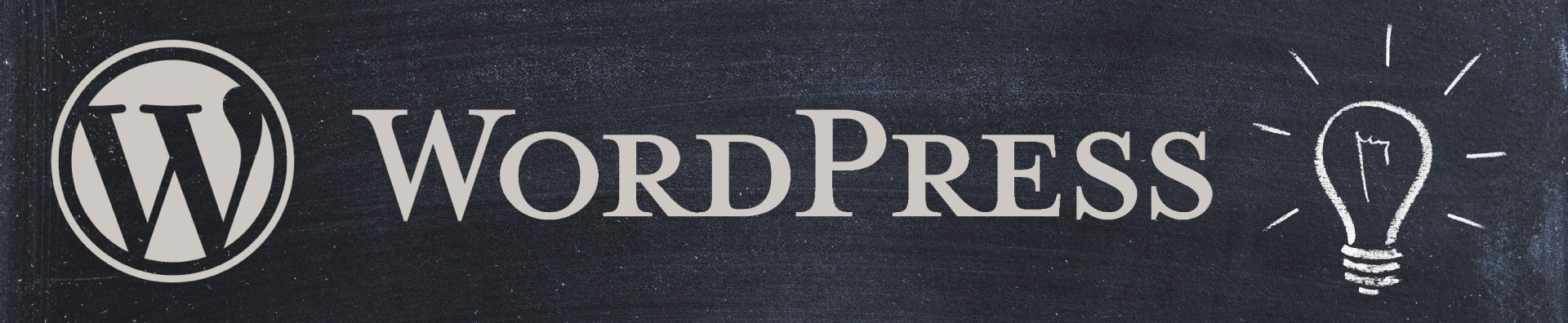WordPress is a free and open-source content management system (CMS) written in PHP and paired with a database. Features include a plugin architecture and a template system.
- A content management system (CMS) is a tool which helps you build a website without needing to write code.
- According to W3Techs, WordPress powers 43% of all the websites on the Internet, including those without a content management system (CMS) or with a custom-coded CMS.
Contents
- 1 WordPress Upgrade Warning!!!!!
- 2 WordPress Security Practices
- 3 Tutorials
- 4 Workshops & Conferences
- 5 WordPress Support & Configuration
- 6 Hiring WordPress Developers & Support
- 7 WordPress Full Site Editing (FSE)
- 8 WordPress Themes
- 9 WordPress Plugins
- 10 Developer Tools
- 11 Unit Testing
- 12 Problem Resolution
- 13 WordPress Forums
WordPress Upgrade Warning!!!!!
If you’re on a version of WordPress lower than v5.0, then heed the following:
- Make absolutely certain your Web host is running PHP v5.6, or newer, before upgrading to WordPress v5.x.
- Make sure to do a full offline backup of your site, including the database and configuration files, before upgrading to WordPress v5.x.
- You can do an “Export” to a file using the All-in-One WP Migration plugin or a full backup and download using UpdraftPlus.
- After upgrading to WordPress 5.x, make sure to also upgrade to PHP v7.3 or newer.
WordPress Security Practices
Make sure to update all themes, plugins, and of course, the WordPress core regularly. Wordfence can be configured to send you e-mails when it detects updates are available.
- Giving Administrative Access to your WordPress site by Chin
- Hardening WordPress – This article will go through some common forms of vulnerabilities, and the things you can do to help keep your WordPress installation secure.
- How to increase security while developing a WordPress site by wmullins
- Roles and Capabilities (WordPress Codex)
- WordPress User Roles 101: What They Are and How to Use Them (themeisle.com)
- WordPress Security: The Ultimate 32-Step Checklist (wpmudev.org)
- What Is Xmlrpc.php in WordPress and Why You Should Disable It
- Hardening WordPress
- Wordfence – Security Plugin For WordPress
- WordPress Security: 24 Simple Tricks to Secure Your WordPress Website (CodinWP.com)
- WPS Hide Login by WPServeur, NicolasKulka, tabrisrp
- Here’s How Hackers Can Find your WordPress Username
- What, Why, and Hows of WordPress Security Keys
- How to Remove Malware & Clean a Hacked WordPress Site
Tutorials
- WordPress Playground is a sand-boxed environment that lets developers try new things. It runs a WordPress instance directly in the browser without having to mess around with a server. WordPress Playground creates a brand-new WordPress site with a full admin panel and the ability to create posts and pages in just a few seconds. Developers can mess around with the site as much as they want as the changes are gone when the page is refreshed.
- How to start using WordPress Playground
- WordPress Playground does not have access to the Internet. To add plugins, themes, etc. you can download them to your drive, then upload them into WordPress Playground. Or you can specify them when launching WordPress Playground. e.g. https://playground.wordpress.net/?configuration options=value
- The Ultimate WordPress Guide For Beginners [ShoutMeLoud.com]
- Ultimate Guide to Custom Post Types in WordPress
- Introduction to WordPress Web Development – Absolute Beginners by ( Know the Code )
- How to Set Up Bookable Services with Easy Digital Downloads
- Free WordPress Video Course for Beginners and Beyond (JoyOfWP.com)
- Creating a photography website with the block editor by Wes Theron
Workshops & Conferences
- WordCamp – NYC 2019, NYC 2018
- WordPress.tv – Watch recorded sessions from WordCamps from around the world.
- WPCampus 2018: Watch recorded sessions.
- WordPress NYC Meetup Group
WordPress Support & Configuration
- 10 Most Common WordPress Errors (With Solutions) By Kay Tan
- So Your WordPress Site Just Got Hacked, Now What? by Nick Schäferhoff
- Generate new SALTs (Secret Keys)
- Giving WordPress Its Own Directory
- Making Your WordPress Blog Look Like it’s in the Root Directory while Keeping it in it’s Own Directory
- How To Prevent Image Hotlinking In WordPress (3 Working Methods)
- Fixing WordPress Forum – For any problems encountered after setting up WordPress.
Hiring WordPress Developers & Support
Spend time to understand the problem, defining your requirements, etc. before investing in a project or developer and not getting the results you wanted.
Codeable is the only WordPress freelancer platform. We match customers to the best WordPress experts. We help customers solve any WordPress problem.
- With Codeable, all the experts go through a thorough vetting process. Professional review, Technical exam, Behavioral interview & live coding test, The Codeable Academy exam, 90-day trail period, Ongoing excellence monitoring.
- Expect premium prices from a pool of premium experts specializing in WordPress. Pricing is averaged among all the estimates to avoid “race to the bottom” estimates, keeping the focus on the quality of work rather than trying to win a project by providing the lowest estimate; which is the reason you’ll see so many people complaining about work done on platforms like upwork and freelancer.
- Codeable worth it? Are there good alternatives?
WordPress Full Site Editing (FSE)
- WordPress 5.9: Top 20 New Features & Improvements
- Why Aren’t More WordPress Theme Authors Creating Block Themes?
- Marcus Kazmierczak published a brief introduction to building block themes, which links to helpful resources from the Block Editor Handbook. Most notably, these include an overview of block themes, how to create a block theme, and a guide to Global Settings and Styles (theme.json). Carolina Nymark has also published a quick guide to creating block themes on fullsiteediting.com. If you’re looking for a starter for building block themes, Justin Tadlock has a few recommendations in one of his recent Ask The Bartender posts.
WordPress Themes
GeneratePress
- GeneratePress Review – Best WordPress Theme I’ve Found in 10 Years by Brian Jackson
WordPress Plugins
Reporting Plugin Security Issues
Backup/Restore/Move
Important! The backup process is not complete until, you’ve successfully completed a restore, and verified all of the data and parameters were correctly restored.
- UpdraftPlus – Backup/Restore by UpdraftPlus.Com, DavidAnderson
- All-in-One WP Migration by ServMask
This plugin exports your WordPress website including the database, media files, plugins and themes.- The community version is limited to 512MB for imports.
- To import backups, less than 512MB, use the All-in-One WP Migration File Extension, as some hosts limit the size of uploads, and the File Extension splits the file into chunks to get around file size limitations.
- To import backups larger than 512MB you’ll need the All-in-One WP Migration Unlimited Extension for $64 (Lifetime license).
Page Builders, Blocks, Layouts
- TablePress allows you to create and manage tables in the admin area of WordPress. Tables may contain text, numbers and even HTML (e.g. to include images or links). You can then show the tables in your posts, on your pages, or in text widgets by using a Shortcode. If you want to show your tables anywhere else in your theme, you can use a Template Tag function.
- Advanced Custom Fields allows you to quickly and easily add fields to WP edit screens
Utilities
- Wordfence – Security Plugin For WordPress
- Broken Link Checker By Janis Elsts, Vladimir Prelovac
- WordPress Media Library Folders by Max Foundry
- Better Search Replace By Delicious Brain
- Super Socializer by Team Heateor
Determine which WordPress theme & WordPress plugins a Web site is running:
Gutenberg Editor
“Gutenberg” is the codename for the new WordPress editor focus. The goal of this focus is to create a new post and page editing experience that makes it easy for anyone to create rich post layouts.
Gutenberg has replaced the TinyMCE editor with the release of WordPress 5.0 on 2018-12-07.
- Go Gutenberg: Learn the new WordPress editor
- How To Use The WordPress Gutenberg Editor – A Complete Guide For Beginners [ShoutMeLoud.com]
- Diving Into the New Gutenberg WordPress Editor (Pros and Cons) [kinsta.com]
- Gutenberg Support
- Beaver Builder vs Gutenberg: A Case Study
create-guten-block is a zero-configuration dev-toolkit (#0CJS) to develop WordPress Gutenberg blocks in a matter of minutes without configuring React, Webpack, Modern JavaScript (ES6, ES7, ES8, …) ESLint, Babel, etc.
- Learning Gutenberg: A Primer with create-guten-block (css-tricks.com)
- Building Gutenberg Blocks With create-guten-block (code.tutsplus.com)
Developer Tools
Local Development Tools
- Laragon is a way to create an portable, isolated, fast & powerful universal development environment for PHP, Node.js, Python, Java, Go, Ruby, Apache, Nginx, MySQL, Memcached, npm, git. It is fast, lightweight, easy-to-use and easy-to-extend.
- XAMPP is a free and open-source cross-platform web server solution stack package, consisting mainly of the Apache HTTP Server, MariaDB database, and interpreters for scripts written in the PHP and Perl programming languages.
- LocalWP.com WordPress development tool.
ZipWP.com – A.I. WordPress website builder. Simply describe your idea, and watch as a WordPress website is built.
- try.new gives you an instant WordPress installation where you can try something new. No setup, no database connections, no FTP, no registration required.
Local by Flywheel, (formerly Pressmatic) – Easily setup and manage local instances of WordPress
TasteWP by Inisev – Spin up a temporary (24hr), fully functional, WordPress instance with one click.
Lando offers a configurable recipe for developing WordPress apps
WPDC – WordPress Docker Compose
Unit Testing
- PHP Unit Testing in WordPress: WP Test is a library for quickly and easily setting up and executing WordPress unit and integration tests. It allows you to initialize an automated test suite on any new or existing WordPress theme, plugin or full website project.
Problem Resolution
- PHP Compatibility and WordPress Versions
- 7 Best WordPress Backup Plugins Compared (Pros and Cons)
- How To Make a WordPress Database Backup Manually
- How to Fix the Error Establishing a Database Connection in WordPress
- How to Remove Malware & Clean a Hacked WordPress Site