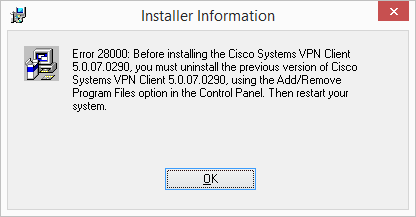Program: Cisco VPN Client v5.0.07.0290
OS: Windows 8.1 Pro 64-bit
Computer: Lenovo X220 Tablet
After upgrading from Windows 8 Pro to Windows 8.1 Pro, the Cisco VPN NIC driver stopped working.
The driver wouldn’t update via Device Manager. I uninstalled the Cisco VPN Client 5.0.07.0290 then rebooted the computer.
When I tried re-installing the Cisco VPN Client 5.0.07.0290, the Cisco VPN Client would terminate with the following error:
Error 28000: Before installing the Cisco Systems VPN Client 5.0.07.0290, you must uninstall the previous version of Cisco Systems VPN Client 5.0.07.0290, using the Add/Remove Program Files option in the Control Panel. then restart your system.
Resolution:
Start “Regedit” as an Administrator:
Search for “Deterministic Networks” and delete it.
e.g. HKEY_LOCAL_MACHINE\SOFTWARE\Deterministic Networks
Search for the following keywords in the registry under the “Uninstall” or “Components” folders and delete any related entries.
Vpngui
Vpnapi
Cisco
CVPND
CVPNDRA
Ipsecdialer
Then, run CCleaner “registry cleaner”
Restart Windows
Install the Cisco VPN Client again
Source: Javier Portuguez: https://supportforums.cisco.com/thread/2168401